In today’s digital age, cybersecurity is more important than ever. With the rise of cyber threats and attacks, it is crucial for Microsoft 365 users to prioritize their online security. As a Microsoft 365 Specialist in Australia, it is essential to understand the best practices for protecting your data and information. This ultimate guide will provide you with the necessary steps to enhance your cybersecurity and safeguard your Microsoft 365 account.
1. Enable Multi-Factor Authentication: One of the most effective ways to protect your Microsoft 365 account is by enabling multi-factor authentication. This adds an extra layer of security by requiring users to verify their identity through a second method, such as a text message or email. By implementing this feature, you can prevent unauthorized access to your account.
2. Keep Software Updated: It is important to regularly update your Microsoft 365 software to ensure that you have the latest security patches and updates. This will help protect your account from vulnerabilities and potential cyber threats. Make sure to enable automatic updates to stay protected at all times.
3. Use Strong Passwords: Creating strong, unique passwords is essential for maintaining cybersecurity. Avoid using easily guessable passwords and consider using a password manager to securely store and manage your passwords. Additionally, consider changing your passwords regularly to further enhance your security.
4. Educate Employees: If you are a business owner or manager using Microsoft 365, it is crucial to educate your employees about cybersecurity best practices. Provide training on how to recognize phishing emails, avoid clicking on suspicious links, and report any suspicious activity. By raising awareness among your team, you can help prevent security breaches and protect your organization’s data.
5. Implement Data Loss Prevention Policies: Microsoft 365 offers data loss prevention policies that can help you protect sensitive information and prevent data leaks. By setting up these policies, you can control how data is shared and accessed within your organization. This can help you comply with regulations and safeguard your data from unauthorized access.
6. Monitor Account Activity: Regularly monitor your Microsoft 365 account activity to detect any unusual behavior or unauthorized access. Keep an eye out for suspicious logins, unexpected changes to settings, or unusual file access. By staying vigilant and proactive, you can quickly respond to any potential security threats.
In conclusion, cybersecurity is a critical aspect of using Microsoft 365. By following these best practices and implementing the necessary security measures, you can protect your data and information from cyber threats. As a Microsoft 365 Specialist in Australia, it is important to stay informed and proactive in safeguarding your account. By prioritizing cybersecurity, you can ensure the safety and integrity of your Microsoft 365 account.
************
Want to get more details?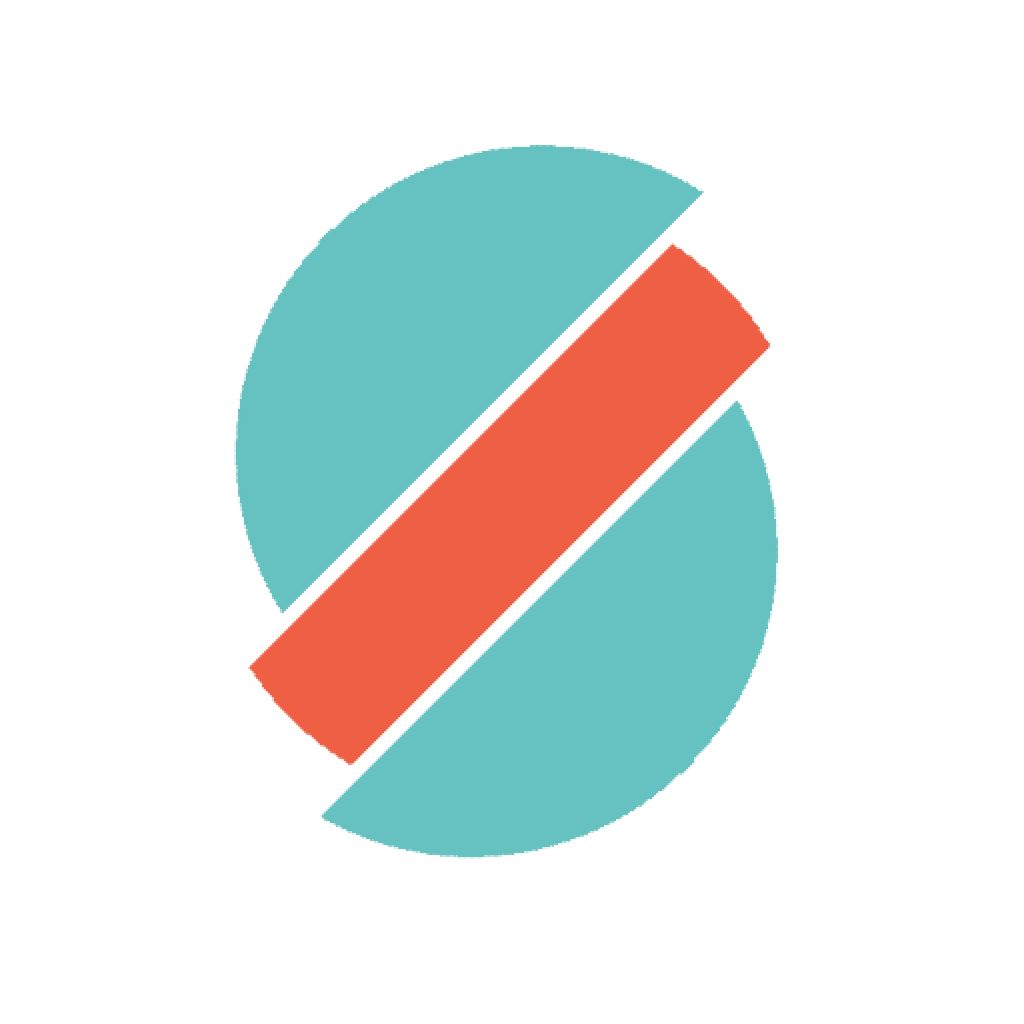
Microsoft 365 Specialist | Ingest services – Australian
https://www.ingest.services/
0478353450
Brisbane – Queensland, Australia
Microsoft 365 Specialist support by Ingest services in Australia.
Helping Australian business, experience Microsoft 365 for what it’s worth without adding headcount. From identity to devices and security, we deliver byte-sized, project-driven support, producing real outcomes of streamlined, better utilized and more secure systems.
Are you looking for expert Microsoft 365 support in Australia?
Look no further than Ingest services!

